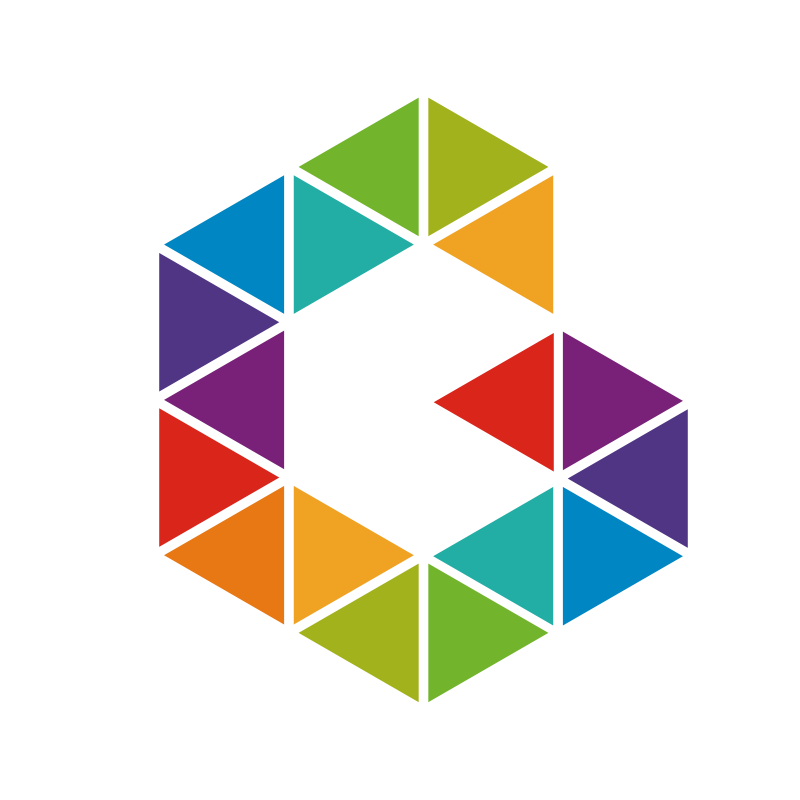How to reload your VSCode Window
Contents
Today I learned how to reload/restart my window in Visual Studio Code.
This is especially helpful if you want to restart Visual Studio and leave all your current terminals open.
Open the command palette (Ctrl + Shift + P) and execute the command >Reload Window.

Note
However, it is usually not enough to make newly added environment variables available in your new terminal sessions - this still requires a complete restart of Visual Studio Code.
This, by the way, reloads the path variables in the specific terminal instance without restarting VSCode.
|
|
But I think restarting VSCode is way more faster than typing this command.