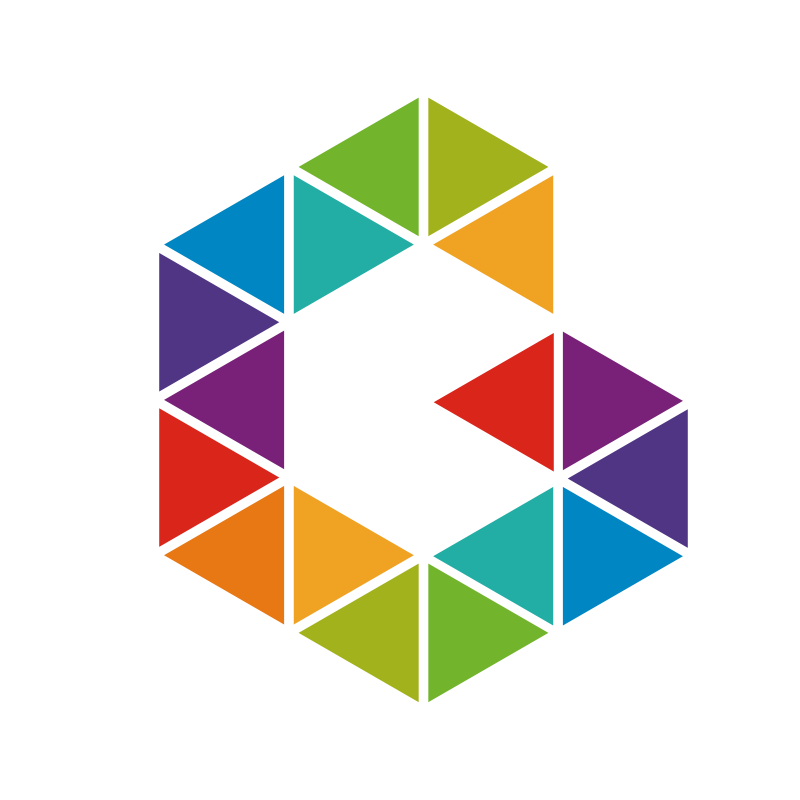How to install Azure CLI
Contents
Let’s keep it easy with these one-liner’s you can use for Windows as well as Linux to install or update Azure CLI.
One-liner to install or update Azure CLI on Windows 10
|
|

Following PowerShell Cmdlet aliases were used
- *iwr = Invoke-WebRequest
- *start = Start-Process
- *rm = Invoke-WebRequest
For more details on aliases see How to get a list of PowerShell Aliases
Tip
You can verify your Azure CLI version with
az --version
One-liner to install or update Azure CLI on Linux
|
|

Tip
The script can also be downloaded and run locally.
You may have to restart your shell in order for changes to take effect.
You may have to restart your shell in order for changes to take effect.