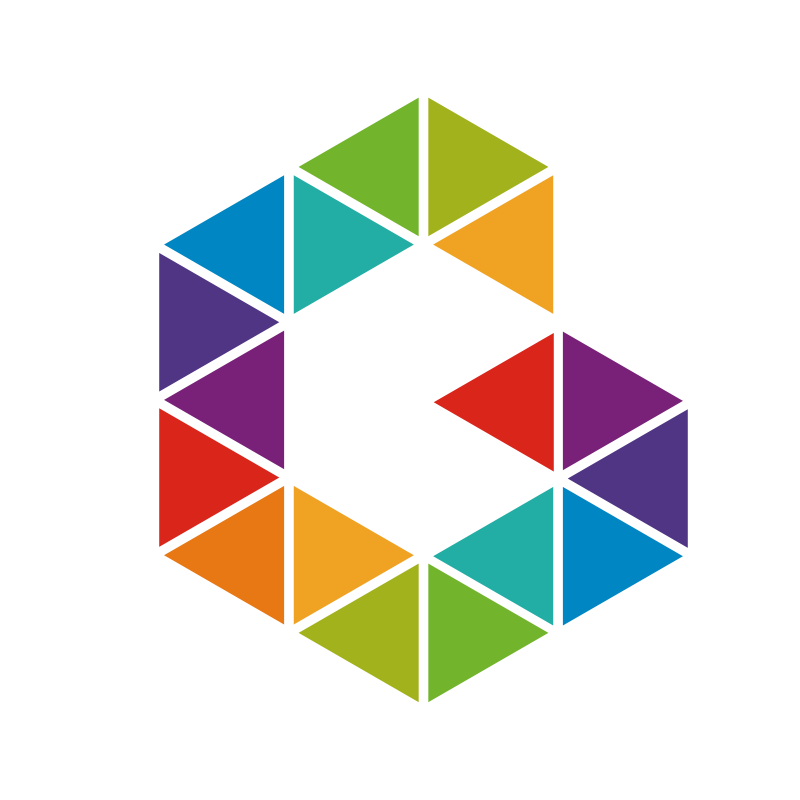Today I learned How to get a list of PowerShell Aliases.
An alias is an alternate name for a cmdlet, function, executable file, including scripts. PowerShell includes a set of built-in aliases. You can add your own aliases to the current session and to your PowerShell profile.
1
2
3
4
5
6
7
8
# Cmdlet
Get-Alias
# Display Alias names
( Get-Alias ). DisplayName
# Display Alias name and definition
Get-Alias | select Name , Definition
Which gives you the following Outputs
Output
1
2
3
4
5
6
7
8
9
10
11
12
13
14
15
16
17
18
19
20
21
22
23
24
25
26
27
28
29
30
31
32
33
34
35
36
37
38
39
40
41
42
43
44
45
46
47
48
49
50
51
52
53
54
55
56
57
58
59
60
61
62
63
64
65
66
67
68
69
70
71
72
73
74
75
76
77
78
79
80
81
82
83
84
85
86
87
88
89
90
91
92
93
94
95
96
97
98
99
100
101
102
103
104
105
106
107
108
109
110
111
112
113
114
115
116
117
118
119
120
121
122
123
124
125
126
127
128
129
130
131
132
133
134
135
136
137
138
139
140
141
142
Name Definition
---- ----------
? Where-Object
% ForEach-Object
ac Add-Content
cat Get-Content
cd Set-Location
chdir Set-Location
clc Clear-Content
clear Clear-Host
clhy Clear-History
cli Clear-Item
clp Clear-ItemProperty
cls Clear-Host
clv Clear-Variable
cnsn Connect-PSSession
compare Compare-Object
copy Copy-Item
cp Copy-Item
cpi Copy-Item
cpp Copy-ItemProperty
cvpa Convert-Path
dbp Disable-PSBreakpoint
del Remove-Item
diff Compare-Object
dir Get-ChildItem
dnsn Disconnect-PSSession
ebp Enable-PSBreakpoint
echo Write-Output
epal Export-Alias
epcsv Export-Csv
erase Remove-Item
etsn Enter-PSSession
exsn Exit-PSSession
fc Format-Custom
fhx Format-Hex
fl Format-List
foreach ForEach-Object
ft Format-Table
fw Format-Wide
gal Get-Alias
gbp Get-PSBreakpoint
gc Get-Content
gcb Get-Clipboard
gci Get-ChildItem
gcm Get-Command
gcs Get-PSCallStack
gdr Get-PSDrive
gerr Get-Error
ghy Get-History
gi Get-Item
gin Get-ComputerInfo
gjb Get-Job
gl Get-Location
gm Get-Member
gmo Get-Module
gp Get-ItemProperty
gps Get-Process
gpv Get-ItemPropertyValue
group Group-Object
gsn Get-PSSession
gsv Get-Service
gtz Get-TimeZone
gu Get-Unique
gv Get-Variable
h Get-History
history Get-History
icm Invoke-Command
iex Invoke-Expression
ihy Invoke-History
ii Invoke-Item
ipal Import-Alias
ipcsv Import-Csv
ipmo Import-Module
irm Invoke-RestMethod
iwr Invoke-WebRequest
kill Stop-Process
ls Get-ChildItem
man help
md mkdir
measure Measure-Object
mi Move-Item
mount New-PSDrive
move Move-Item
mp Move-ItemProperty
mv Move-Item
nal New-Alias
ndr New-PSDrive
ni New-Item
nmo New-Module
nsn New-PSSession
nv New-Variable
ogv Out-GridView
oh Out-Host
popd Pop-Location
ps Get-Process
pushd Push-Location
pwd Get-Location
r Invoke-History
rbp Remove-PSBreakpoint
rcjb Receive-Job
rcsn Receive-PSSession
rd Remove-Item
rdr Remove-PSDrive
ren Rename-Item
ri Remove-Item
rjb Remove-Job
rm Remove-Item
rmdir Remove-Item
rmo Remove-Module
rni Rename-Item
rnp Rename-ItemProperty
rp Remove-ItemProperty
rsn Remove-PSSession
rv Remove-Variable
rvpa Resolve-Path
sajb Start-Job
sal Set-Alias
saps Start-Process
sasv Start-Service
sbp Set-PSBreakpoint
scb Set-Clipboard
select Select-Object
set Set-Variable
shcm Show-Command
si Set-Item
sl Set-Location
sleep Start-Sleep
sls Select-String
sort Sort-Object
sp Set-ItemProperty
spjb Stop-Job
spps Stop-Process
spsv Stop-Service
start Start-Process
stz Set-TimeZone
sv Set-Variable
tee Tee-Object
type Get-Content
where Where-Object
wjb Wait-Job
write Write-Output