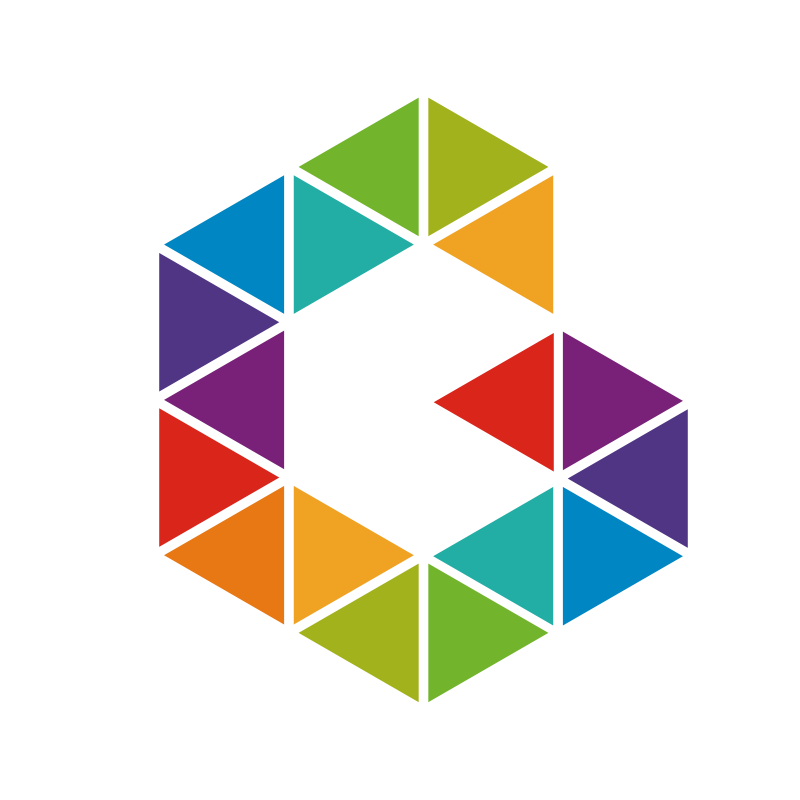1
2
3
4
5
6
7
8
9
10
11
12
13
14
15
16
17
18
19
20
21
22
23
24
25
26
27
28
29
30
31
32
33
34
35
36
37
38
39
40
41
42
43
44
45
46
47
48
49
50
51
52
53
54
55
56
57
58
59
60
61
62
63
64
65
66
67
68
69
70
71
72
73
74
75
76
77
78
79
80
81
82
83
84
85
86
87
88
89
90
91
92
93
94
95
96
97
98
99
100
101
102
103
104
105
106
107
108
109
110
111
112
113
114
115
116
117
118
119
120
121
122
123
124
125
126
127
128
129
130
131
132
133
134
135
136
137
138
139
140
141
142
143
144
145
146
147
148
149
150
151
152
153
154
155
156
157
158
159
160
161
162
163
164
165
166
167
168
169
170
171
172
173
174
175
176
177
178
179
180
181
182
183
184
185
186
187
188
189
190
191
192
193
194
195
196
197
198
199
200
201
202
203
204
205
206
207
208
209
210
211
212
213
214
215
216
217
218
219
220
221
222
223
224
225
226
227
228
229
230
231
232
233
234
235
236
237
238
239
240
241
242
243
244
245
246
247
248
249
250
251
252
253
254
255
256
257
258
259
260
261
262
263
264
265
266
267
268
269
270
271
272
273
274
275
276
277
278
279
280
281
282
283
284
285
286
287
288
289
290
291
292
293
294
295
296
297
298
299
300
301
302
303
304
305
306
307
308
309
310
311
312
313
314
315
316
317
318
319
320
321
322
323
324
325
326
327
328
329
330
331
332
333
334
335
336
337
338
339
340
341
342
343
344
345
346
347
348
349
350
351
352
353
354
355
356
357
358
359
360
361
362
363
364
365
366
367
368
369
370
371
372
373
374
375
376
377
378
379
380
381
382
383
384
385
386
387
388
389
390
391
392
393
394
395
|
UTC-12:00) International Date Line West
Dateline Standard Time
(UTC-11:00) Coordinated Universal Time-11
UTC-11
(UTC-10:00) Aleutian Islands
Aleutian Standard Time
(UTC-10:00) Hawaii
Hawaiian Standard Time
(UTC-09:30) Marquesas Islands
Marquesas Standard Time
(UTC-09:00) Alaska
Alaskan Standard Time
(UTC-09:00) Coordinated Universal Time-09
UTC-09
(UTC-08:00) Baja California
Pacific Standard Time (Mexico)
(UTC-08:00) Coordinated Universal Time-08
UTC-08
(UTC-08:00) Pacific Time (US & Canada)
Pacific Standard Time
(UTC-07:00) Arizona
US Mountain Standard Time
(UTC-07:00) Chihuahua, La Paz, Mazatlan
Mountain Standard Time (Mexico)
(UTC-07:00) Mountain Time (US & Canada)
Mountain Standard Time
(UTC-06:00) Central America
Central America Standard Time
(UTC-06:00) Central Time (US & Canada)
Central Standard Time
(UTC-06:00) Easter Island
Easter Island Standard Time
(UTC-06:00) Guadalajara, Mexico City, Monterrey
Central Standard Time (Mexico)
(UTC-06:00) Saskatchewan
Canada Central Standard Time
(UTC-05:00) Bogota, Lima, Quito, Rio Branco
SA Pacific Standard Time
(UTC-05:00) Chetumal
Eastern Standard Time (Mexico)
(UTC-05:00) Eastern Time (US & Canada)
Eastern Standard Time
(UTC-05:00) Haiti
Haiti Standard Time
(UTC-05:00) Havana
Cuba Standard Time
(UTC-05:00) Indiana (East)
US Eastern Standard Time
(UTC-04:00) Asuncion
Paraguay Standard Time
(UTC-04:00) Atlantic Time (Canada)
Atlantic Standard Time
(UTC-04:00) Caracas
Venezuela Standard Time
(UTC-04:00) Cuiaba
Central Brazilian Standard Time
(UTC-04:00) Georgetown, La Paz, Manaus, San Juan
SA Western Standard Time
(UTC-04:00) Santiago
Pacific SA Standard Time
(UTC-04:00) Turks and Caicos
Turks And Caicos Standard Time
(UTC-03:30) Newfoundland
Newfoundland Standard Time
(UTC-03:00) Araguaina
Tocantins Standard Time
(UTC-03:00) Brasilia
E. South America Standard Time
(UTC-03:00) Cayenne, Fortaleza
SA Eastern Standard Time
(UTC-03:00) City of Buenos Aires
Argentina Standard Time
(UTC-03:00) Greenland
Greenland Standard Time
(UTC-03:00) Montevideo
Montevideo Standard Time
(UTC-03:00) Punta Arenas
Magallanes Standard Time
(UTC-03:00) Saint Pierre and Miquelon
Saint Pierre Standard Time
(UTC-03:00) Salvador
Bahia Standard Time
(UTC-02:00) Coordinated Universal Time-02
UTC-02
(UTC-01:00) Azores
Azores Standard Time
(UTC-01:00) Cabo Verde Is.
Cape Verde Standard Time
(UTC) Coordinated Universal Time
UTC
(UTC+00:00) Casablanca
Morocco Standard Time
(UTC+00:00) Dublin, Edinburgh, Lisbon, London
GMT Standard Time
(UTC+00:00) Monrovia, Reykjavik
Greenwich Standard Time
(UTC+01:00) Amsterdam, Berlin, Bern, Rome, Stockholm, Vienna
W. Europe Standard Time
(UTC+01:00) Belgrade, Bratislava, Budapest, Ljubljana, Prague
Central Europe Standard Time
(UTC+01:00) Brussels, Copenhagen, Madrid, Paris
Romance Standard Time
(UTC+01:00) Sarajevo, Skopje, Warsaw, Zagreb
Central European Standard Time
(UTC+01:00) West Central Africa
W. Central Africa Standard Time
(UTC+01:00) Windhoek
Namibia Standard Time
(UTC+02:00) Amman
Jordan Standard Time
(UTC+02:00) Athens, Bucharest
GTB Standard Time
(UTC+02:00) Beirut
Middle East Standard Time
(UTC+02:00) Cairo
Egypt Standard Time
(UTC+02:00) Chisinau
E. Europe Standard Time
(UTC+02:00) Damascus
Syria Standard Time
(UTC+02:00) Gaza, Hebron
West Bank Standard Time
(UTC+02:00) Harare, Pretoria
South Africa Standard Time
(UTC+02:00) Helsinki, Kyiv, Riga, Sofia, Tallinn, Vilnius
FLE Standard Time
(UTC+02:00) Jerusalem
Israel Standard Time
(UTC+02:00) Kaliningrad
Kaliningrad Standard Time
(UTC+02:00) Tripoli
Libya Standard Time
(UTC+03:00) Baghdad
Arabic Standard Time
(UTC+03:00) Istanbul
Turkey Standard Time
(UTC+03:00) Kuwait, Riyadh
Arab Standard Time
(UTC+03:00) Minsk
Belarus Standard Time
(UTC+03:00) Moscow, St. Petersburg, Volgograd
Russian Standard Time
(UTC+03:00) Nairobi
E. Africa Standard Time
(UTC+03:30) Tehran
Iran Standard Time
(UTC+04:00) Abu Dhabi, Muscat
Arabian Standard Time
(UTC+04:00) Astrakhan, Ulyanovsk
Astrakhan Standard Time
(UTC+04:00) Baku
Azerbaijan Standard Time
(UTC+04:00) Izhevsk, Samara
Russia Time Zone 3
(UTC+04:00) Port Louis
Mauritius Standard Time
(UTC+04:00) Saratov
Saratov Standard Time
(UTC+04:00) Tbilisi
Georgian Standard Time
(UTC+04:00) Yerevan
Caucasus Standard Time
(UTC+04:30) Kabul
Afghanistan Standard Time
(UTC+05:00) Ashgabat, Tashkent
West Asia Standard Time
(UTC+05:00) Ekaterinburg
Ekaterinburg Standard Time
(UTC+05:00) Islamabad, Karachi
Pakistan Standard Time
(UTC+05:30) Chennai, Kolkata, Mumbai, New Delhi
India Standard Time
(UTC+05:30) Sri Jayawardenepura
Sri Lanka Standard Time
(UTC+05:45) Kathmandu
Nepal Standard Time
(UTC+06:00) Astana
Central Asia Standard Time
(UTC+06:00) Dhaka
Bangladesh Standard Time
(UTC+06:00) Omsk
Omsk Standard Time
(UTC+06:30) Yangon (Rangoon)
Myanmar Standard Time
(UTC+07:00) Bangkok, Hanoi, Jakarta
SE Asia Standard Time
(UTC+07:00) Barnaul, Gorno-Altaysk
Altai Standard Time
(UTC+07:00) Hovd
W. Mongolia Standard Time
(UTC+07:00) Krasnoyarsk
North Asia Standard Time
(UTC+07:00) Novosibirsk
N. Central Asia Standard Time
(UTC+07:00) Tomsk
Tomsk Standard Time
(UTC+08:00) Beijing, Chongqing, Hong Kong, Urumqi
China Standard Time
(UTC+08:00) Irkutsk
North Asia East Standard Time
(UTC+08:00) Kuala Lumpur, Singapore
Singapore Standard Time
(UTC+08:00) Perth
W. Australia Standard Time
(UTC+08:00) Taipei
Taipei Standard Time
(UTC+08:00) Ulaanbaatar
Ulaanbaatar Standard Time
(UTC+08:30) Pyongyang
North Korea Standard Time
(UTC+08:45) Eucla
Aus Central W. Standard Time
(UTC+09:00) Chita
Transbaikal Standard Time
(UTC+09:00) Osaka, Sapporo, Tokyo
Tokyo Standard Time
(UTC+09:00) Seoul
Korea Standard Time
(UTC+09:00) Yakutsk
Yakutsk Standard Time
(UTC+09:30) Adelaide
Cen. Australia Standard Time
(UTC+09:30) Darwin
AUS Central Standard Time
(UTC+10:00) Brisbane
E. Australia Standard Time
(UTC+10:00) Canberra, Melbourne, Sydney
AUS Eastern Standard Time
(UTC+10:00) Guam, Port Moresby
West Pacific Standard Time
(UTC+10:00) Hobart
Tasmania Standard Time
(UTC+10:00) Vladivostok
Vladivostok Standard Time
(UTC+10:30) Lord Howe Island
Lord Howe Standard Time
(UTC+11:00) Bougainville Island
Bougainville Standard Time
(UTC+11:00) Chokurdakh
Russia Time Zone 10
(UTC+11:00) Magadan
Magadan Standard Time
(UTC+11:00) Norfolk Island
Norfolk Standard Time
(UTC+11:00) Sakhalin
Sakhalin Standard Time
(UTC+11:00) Solomon Is., New Caledonia
Central Pacific Standard Time
(UTC+12:00) Anadyr, Petropavlovsk-Kamchatsky
Russia Time Zone 11
(UTC+12:00) Auckland, Wellington
New Zealand Standard Time
(UTC+12:00) Coordinated Universal Time+12
UTC+12
(UTC+12:00) Fiji
Fiji Standard Time
(UTC+12:45) Chatham Islands
Chatham Islands Standard Time
(UTC+13:00) Coordinated Universal Time+13
UTC+13
(UTC+13:00) Nuku'alofa
Tonga Standard Time
(UTC+13:00) Samoa
Samoa Standard Time
|