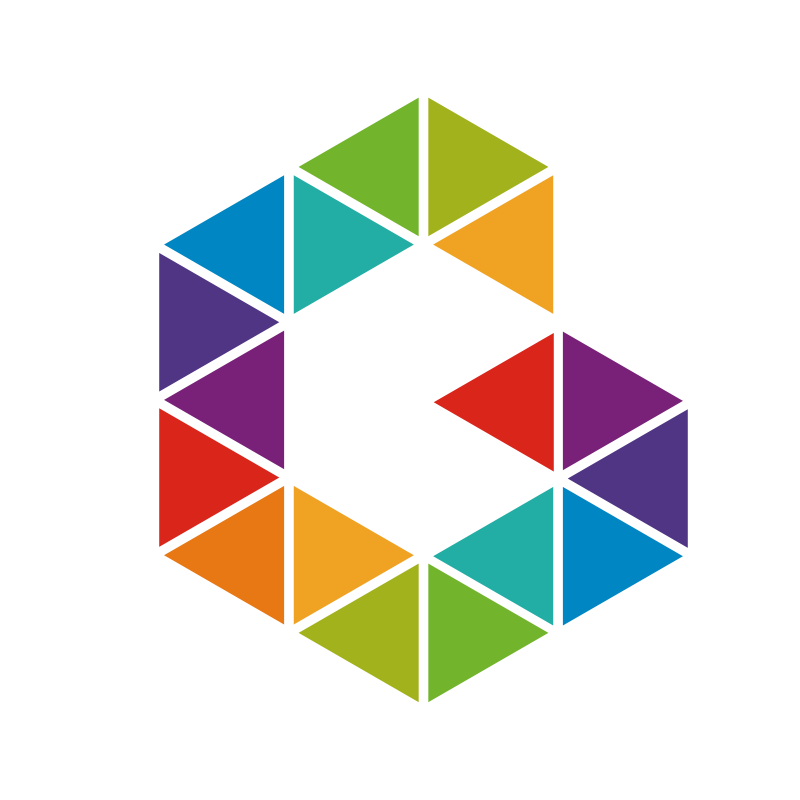Find and replace with a newline in Visual Studio Code
Today I learned How to find and replace with a newline in Visual Studio Code.
In the local searchbox (Ctrl + F) you can insert newlines by pressing Ctrl + Enter.

If you use the global search (Ctrl + Shift + F) you can insert newlines by pressing Shift + Enter.

If you want to search for multilines by the character literal, remember to check the rightmost regex icon.