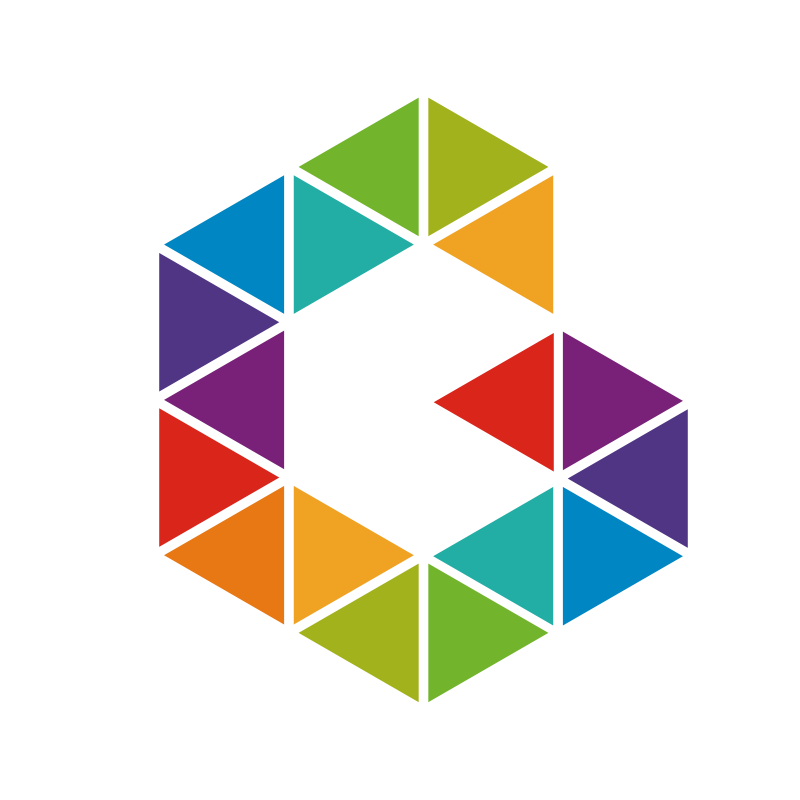Expired Azure credentials

In case you get this error below, this error is mostly due to outdated Modules or at least in this case the AzureRM module.
Your Azure credentials have not been set up or have expired, please run Login-AzureRMAccount to set up your Azure credentials.

Easily go ahead and update your PowerShell or Azure PowerShell Modules to the latest version 4.4.0 and it should be gone. You can do this while easily using Update-Module or just go ahead and use Install-Module AzureRm -Force